How to use an Auto-Switch
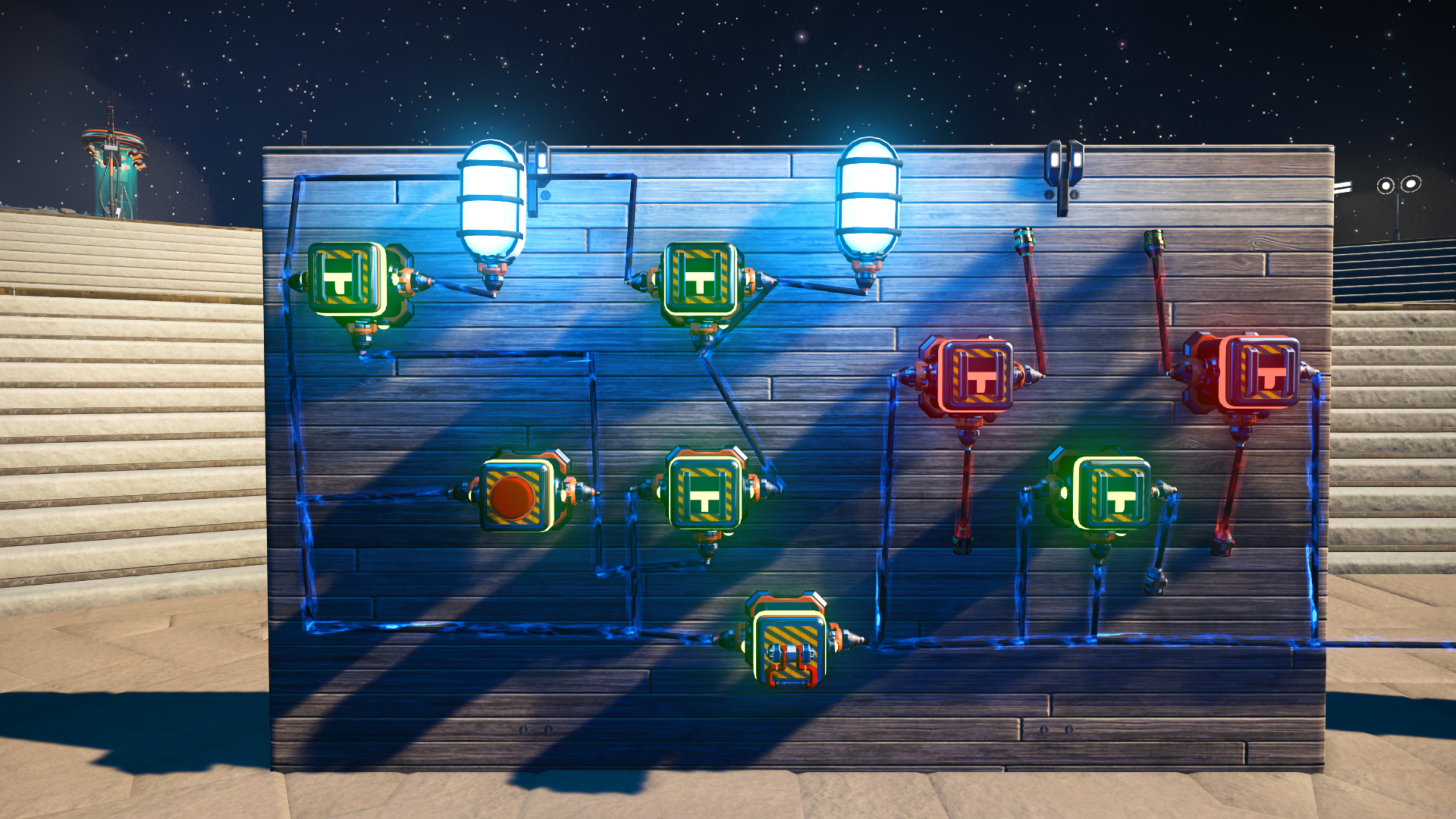
Just a few tricks about the auto-switch :)
auto-switches everywhere !

This demo is simple ! Don't worry :)
Diodes

we see here the auto-switches used as diodes. It's means the flow can only go one way.
On top left, we observe the current don't go to the right
On top right, we see the power don't go to the left
Bottom, it's received power from the bottom and left, and let the power flow to the right
Avoid current "back flow"

Top Left, in yellow, it's an auto-switch who will blink once, when you push the button. It just here as a test to show the difference between the yellow and blue circuits.
Top Right, in blue, we have 2 auto-switches. Why ?
The first one is connected to itself, which mean it will stay ON even after you press the button. The problem is the power will flow back to the button, and then to the other light ! (the left one).
To avoid this flaw, we install another auto-switch (in green) to receive the power (left), the tick from the button (bottom) and it go up (right). This way, adding a diode, the current will not flow back to the rest of the circuit.

Examples

- more in the intermediate tutorials
Visit the base and try the circuits yourself :




